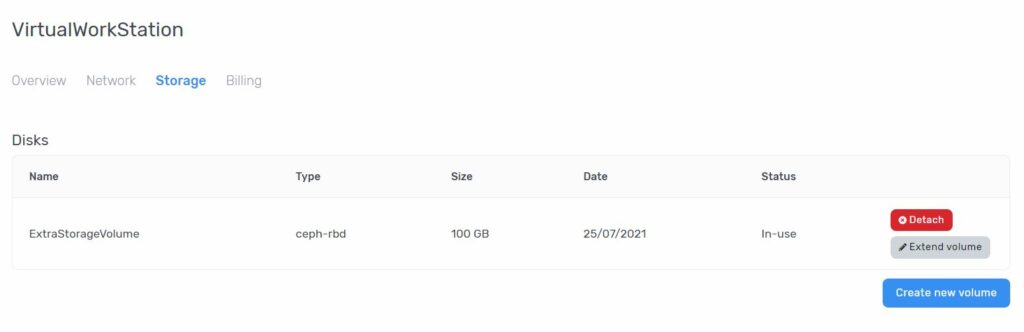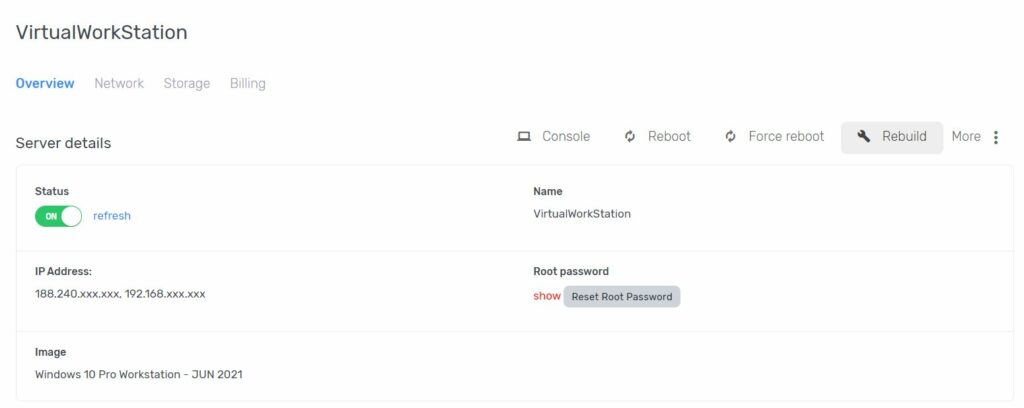Short guide on how to transfer your Volume Storage to another Windows Machine
If you would like to keep your extra storage volume and rebuild your Virtual Workstation or Virtual Machine you first need to go to the Storage Tab in your account and Detach the storage Volume.
After you have detached the Volume you can click the Rebuild button. Important Note: Rebuilding a Virtual Workstation or Virtual Machine deletes all the data on the Root Disk (Partition C:/). After they are deleted there is no way of recovering them.
Make sure you move anything you would like to transfer to another machine, on the extra storage volume before you detach it.
After rebuilding of the Virtual Workstation is complete and the new operating system is initialized, go back to the Storage Tab and attach the Volume to the new Virtual Workstation. 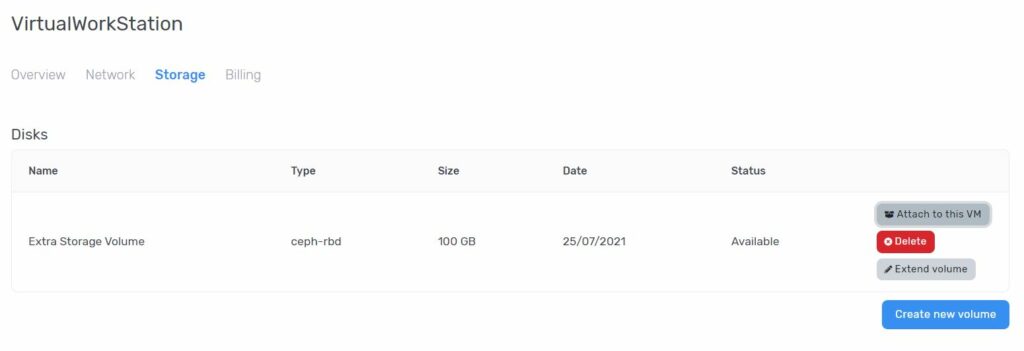
Block "2082" not found