Which are the best Google GPU Alternatives?
The fast development of technology has changed the way in which we perceive the world. It’s true that life is so much different now, compared to what it was like 40 years ago. But we have to ask ourselves one question: has the world changed for better or worse?
It all began with the television, where people could see their favorite movies and the latest news.
Then the Internet came, with even more personalized feeds. In the meanwhile, people have invented Artificial Intelligence, another type of technology that was and still is the game changer everyone needed.

What is “Artificial Intelligence”?
AI or Artificial Intelligence is a mechanism through which machines are programmed to mimic human intelligence, in other words, they think like a person by copying his (or her) thoughts and actions. While “natural” intelligence can only be displayed by humans or animals, likewise, AI is the way in which only the robots can “think”.
What AI does
The two main purposes of this technology are repetitive learning and discovery, through the given data.
The way in which AI becomes better at guessing is through learning. The more data it has, the better it learns. Autonomous vehicles are now possible because of Artificial Intelligence, just like Google’s type of services relies on it and so does Facebook.
AI practical uses
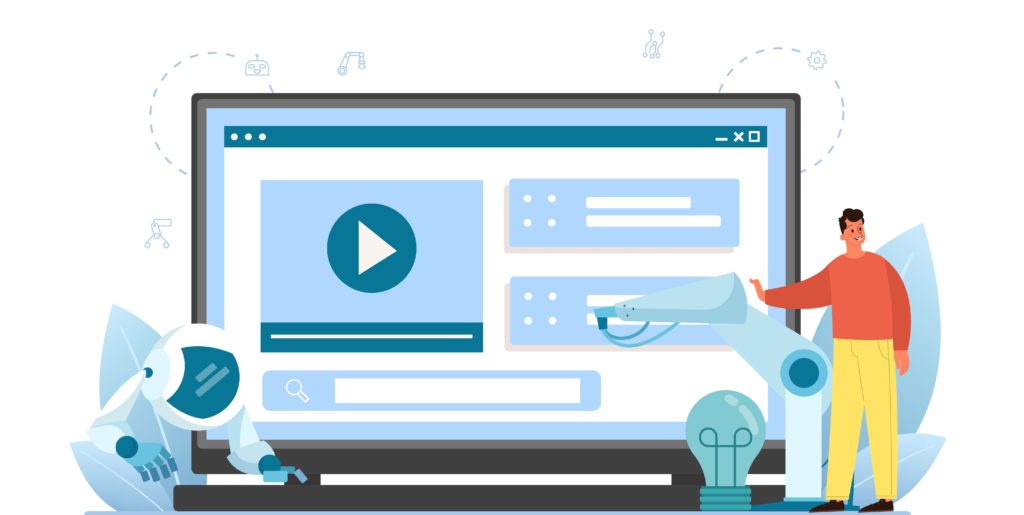
You’ve probably been wondering how YouTube can generate such amazing playlists, based on your exact taste in music and videos.
Though at the beginning it only gives some random videos, the more you listen to songs, the more videos you see, YouTube becomes more capable of generating a playlist which is more and more specific. Moreover, when it comes to recommending the songs you might enjoy, it is almost always right.
The same goes with NetFlix: the more you feed the algorithm, the more movies and serials you watch, the prediction of what you might like watching next becomes more and more accurate.
In other words, the more information you feed the machine with, it becomes more intelligent and is able to predict what you love and give you more. The purpose of such platforms and predictions is to make you never really leave them, to keep you there as long as possible.
Google GPU Alternatives – but first, what is GPU?
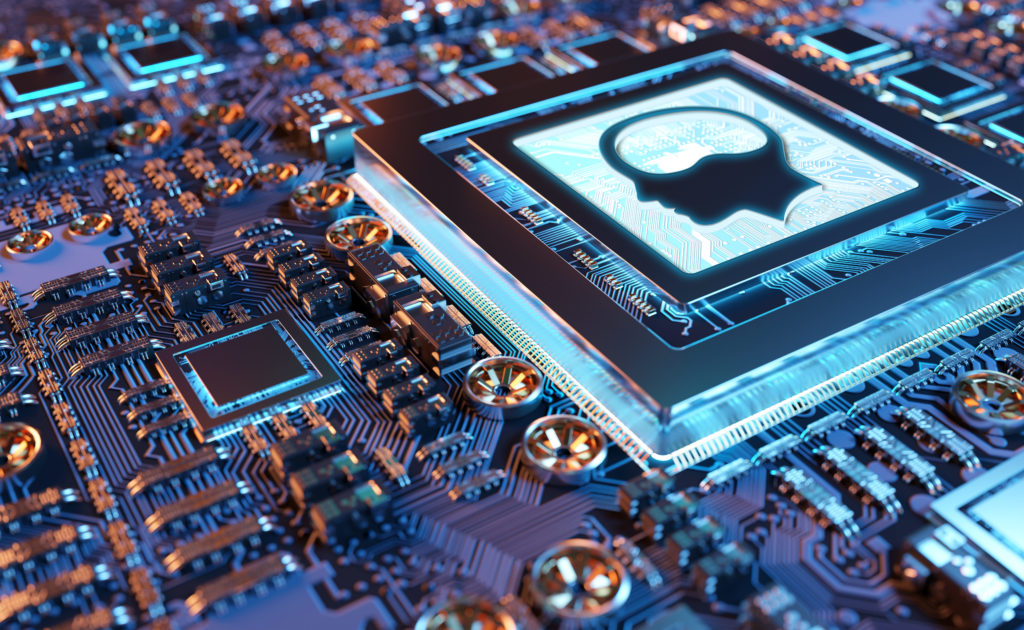
1. CPU vs GPU
A classical definition of GPU is “Graphics Processing Units”, whose function is to operate graphics operations, both 2D and 3D. Even so, the GPUs are mainly used at rendering 3D graphics, which they excel at. As for the history of computers, the first ones didn’t have GPUs, which made the CPU be the only one who had to operate all the functions of the first mentioned. Nevertheless, a GPU is faster than any other CPU, due to its specifications, and, because of this PC component, modern gaming is now possible.
2. Why you need a GPU
The very first reason for which you need a GPU is that, compared to its predecessor, the GPU consumes and requires far less memory, which improves the performance of the PC. In other words, the memory required when you use a GPU is very small compared to when you use a CPU, which is a great advantage of this component. While a CPU has from 4 to 64 CPU cores, a GPU has over one hundred smaller cores, which makes it more efficient. If needed, there are data transfer services which allow you to transfer data from your CPU to your GPU model. You should also take into account the compute power of a GPU and the fact that parallel computation of GPUs are far more efficient.
You might not need a dedicated GPU for watching videos or playing old games, tasks which can be successfully completed with and by a normal computer. However, you will definitely need a dedicated GPU for getting the job done when it comes to Artificial Intelligence. To sum up, the GPU instances are more recommended to be used than CPU instances.
Google GPU Alternatives – GPU and Machine Learning
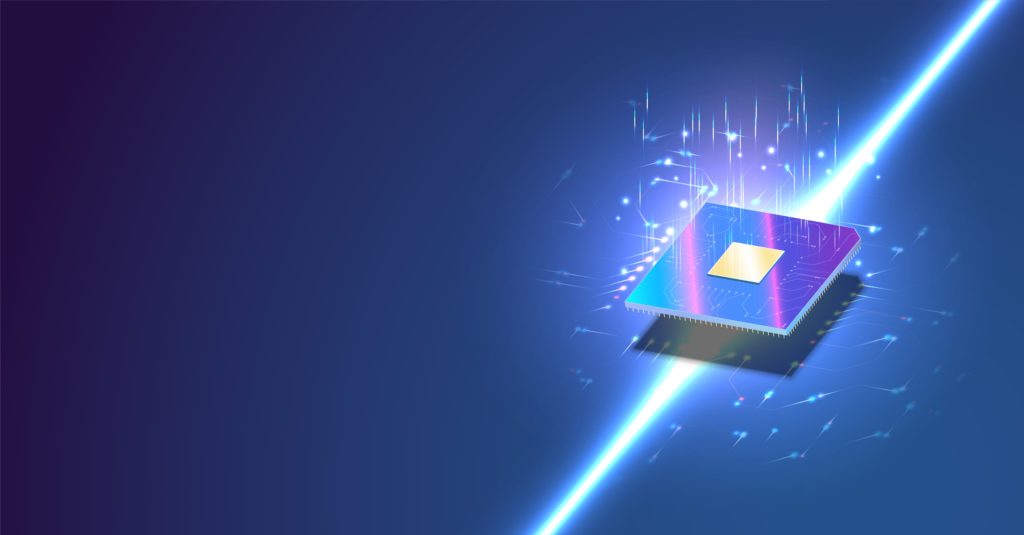
From the vast field of Artificial Intelligence, Machine Learning is definitely a field which requires special attention. It is that part of the technology that trains computer systems to be able to adapt and learn, without being given exact requirements. Let’s get even more practical and have an example: through model training, we ask a simple question: whether to stay at home or go out. The system which answers the question is the “model”. Likewise, the process of answering the question is the “training”.
For the learning application to work, for the model training to be complete, we need good computers, otherwise the whole system will simply either not work, or they will have lags, which makes their loading time be very long.
There are many types of learning models: linear and logistic regression, linear discriminant analysis, decision trees, Naive Bayes, K-Nearest Neighbors, Support vector machines, Learning vector quantization, Deep neural networks and bagging and random forest. For each of them, choosing Gpus is essential, that’s why choosing a professional cloud provider is such a big deal. With a single GPU, you can’t get the job done, as you’ll need more of them.
Jupyter Notebook is also useful when it comes to machine learning, as it allows you to write the plugins that you need, to add new components and to integrate the new components with the already-existing ones. In order to use the Jupyter Notebook Environment, you have to open the Notebook app. This application is extremely useful for everyone who’s into learning deep learning, but also for professionals.
Presenting the Google GPU services

If you train a deep learning model which has multiple tasks to do on a single processor, you might need to reconsider this situation. That’s because a single GPU can’t get the job done in a very short amount of time. Instead, it will take even days to complete the process. If you want to reduce the training time from days to hours, you should take into consideration getting multiple GPUS.
That’s where Google’s GPU services come in handy. By offering a simple solution to the given problem, using this company’s services is a good choice.
They offer a wide range of GPUs, like P100, P4, NVIDIA K80, T4 and even V100 GPUs. These options are suitable for any person or organization that wants to develop their model training and wants to learn deep learning and enter in the Kaggle competitive world.
Types OF GPU offered by Google GPU and Google GPU Alternatives

1. P100 GPU
This type of GPU offers more than 700 High Performance Computing applications that are accelerated and all the learning frameworks for deep learning that you need. It can boost the performance of your project up to 50 times, which is a feature you should take into account when you choose such a service.
2. P4 GPU
If you want to stream up to 35 High Definition videos in real time, the Tesla P4 GPU is definitely a great choice. Furthermore, it integrates deep learning into the video pipeline. This can help the buyers of this type of GPU offer high quality video services to their users, a feature which before was impossible.
3. NVIDIA K80
NVIDIA Tesla K80 Accelerator will drastically improve the costs of the data center. Besides having 24GB of GDDR5 memory, it also has ECC protection, which increases the reliability. More specifically, it offers its customers more powerful servers, a feature which boosts the application performance and enhances the users’ experience. This card is somehow older.
4. T4 GPU
The NVIDIA T4 GPU improves the performance of multiple cloud workloads, so that the cloud platforms you’re working with deliver the best experience. This feature includes: deep learning training, machine learning, high-performance computing and graphics.
5. V100 GPU
The NVIDIA Tesla V100 GPU is among the best choices when it comes to AI. Not only that it accelerates Artificial Intelligence, but it is also useful for HPC (High Performance Computing), graphics and data science.
It has two versions: 16 GB and 32GB. Overall, a V100 GPU has the performance of 32CPUs in a single GPU. This is definitely the game changer for engineers, scientists and researchers, who will spend much less time working on a single project. Google Collab’s public cloud is definitely a popular choice among AI lovers. However, there are some alternatives to Google’s GPU services you should consider, cloud hosted services which tend to be less pricey and have a better quality.
Google GPU Alternatives – AWS GPU Services

With over 10 years of collaboration with NVIDIA, the AWS Cloud GPU system provides flexible and effective solutions. Definitely a popular choice among the Machine Learning and AI lovers, AWS provides almost the same services as Google Collab: NVIDIA Tesla V100 GPUs, NVIDIA K80 GPUs and NVIDIA T4 GPUs. However, there’s still a slight difference between these two services. The AWS System also has the NVIDIA Tesla M60 GPus, as well as the A100 GPU model. So what does this mean?
NVIDIA Tesla M60 GPUs
Through the NVIDIA Tesla M60, the visual computing has been redefined. Due to its performance, its customers can say goodbye to their offices and are able to access their data and applications from anywhere they want.
NVIDIA Tesla A100 GPUs
Useful for Artificial Intelligence systems, data analytics and High-Performance Computing, NVIDIA Tesla A100 GPU provides modern solutions for its customers. It has the NVIDIA Ampere Architecture and is 20 times more efficient than its predecessor. Moreover, it is available in two versions: the 40 GB and 80GB and is able to run the biggest models and datasets. A spot instance is the hourly price that you pay to AWS and is also called “Spot price”.
Google GPU Alternatives – AZURE GPU Services
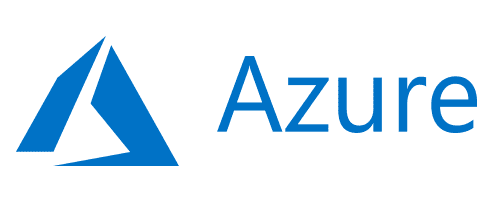
Azure’s GPU Cloud Services are world-wide known. Not only that they provide an amazing quality of service, but their prices are fair, too. Using Azure offers you an unique experience when it comes to Machine Learning purposes. The tensor core which is provided by their services, too, allows a better precision when it comes to AI.
This GPU cloud provider has the same type of services as Google Collaboration Cloud and AWS’s system, which makes out of this company one of the best Google GPU alternatives.
AUXILIO – Among the best Google GPU Alternatives

We use the RTX6000 – a little less performance in comparison to V100 for a fraction of the price.
TFLOPS
A teraflop is the ability of processing one trillion floating point operations/ 1 second. Therefore, if some product has 10 teraflops, this means that the product is able to process 10 trillion floating point operations / 1 second. While other service providers offer up to 4.11 TFLOPS in their basic package, Auxilio knows how important when one trains models and wants to help you. That’s why we offer you 4608 TFLOPS in our basic package. Learning deep learning and practicing this technology requires a performant system. In the case that the basic package isn’t sufficient for your model training, our Q16.large package includes 16.31×8 TFLOPS, which aims to check all your requirements. The GPU servers of Auxilio allow you to train your ml models flawlessly, so that you can have the results that you desire.
CUDA CORES
Parallel processing is the process of running minimum 2 processors (CPUs) that are able to do different tasks of a project. In other words, the more you have, the smoother your project will be running. Any PC that has more than a single CPU can do this. Furthermore, the CUDA Cores are parallel processors. AWS offers in their basic package 2496 CUDA Cores and so does Google Cloud. On the other hand, Auxilio breaks these limits by offering 4608 CUDA Cores to the clients, which offers you all the speed that you need, so that your deep learning workstation works the best.
Furthermore, AWS and Google Cloud offer in their premium package 2496×8 Cuda Cores, while Auxilio’s premium package provides its users with 4068×8 Cuda Cores, a feature that you will not find anywhere else.
GPUs’ Number and GPU memory
In order to provide the same service quality as AWS and Google Cloud, Auxilio provides you the same number of GPUs as they offer: 1 in the small package and 8 in the big package. However, while AWS and Google’s cloud services offer a memory of 12GB GDDR5, we aim to keep our customers satisfied, that’s why we offer you a better deal, a deal which you can’t refuse: 24GB GDDR6 of memory in the small package.
We doubled our standards even when it comes to the bigger package: while the others offer only 12GB GDDR5 x8 memory GPU in their premium packages, we offer 12GB GDDR6 in our premium listing.
GDDR5 vs GDDR6
While GDDR5 was one of the best choices among the already-existing graphics cards, the GDDR6 is currently the very best, having GDDR5, GDDR5X and HBM2 features. With increased memory bandwidth and increased capacity compared to its predecessor, it offers its users a better experience.
For example, the power consumption is high when it comes to GDDR5, while it is low for GDDR6. Furthermore, the transfer speed is 8Gbps for the first one, while the second one has a transfer speed that is from 14Gbps to 16Gbps, which is almost double. No need to say that the GDDR6 is the game changer that you need to take advantage of.
GPU models
When it comes to the type of GPU, AWS and Google Cloud both offer the same solution: NVIDIA® Tesla® K80, which is ultra performant. However, that’s when Auxilio comes in handy: we offer you an even more performant type of GPU, and that’s the NVIDIA Quadro RTX 6000.
NVIDIA Tesla K80 was released back in 2014, while the NVIDIA Quadro RTX 6000 was released in 2018. Needless to say that the second one is newer and more efficient than its predecessor. While Tesla K80 offers only 2496 Pipelines, the Quadro RTX 6000 offers 4608 pipelines, which improve the whole process of Machine Learning. The Quadro RTX model has a lower power consumption, of only 260 Watts, compared to Tesla K80 model, which has a power consumption of 300 Watts.
With better processing power and less power consumption, the alternative that we offer to Google Collaboratory is definitely the change that you need.
GPU Architecture – Google GPU Alternatives
As for the GPU Architecture, AWS and Google Cloud offer exactly the same series GPUS: the Kepler (2014). Meanwhile, with an innovative structure and performance, the Turing (2018) series GPUS that Auxilio offers you is a choice one can’t simply ignore. Maybe the most useful features of the Turing (2018) NVIDIAS GPUS are the tensor cores and the Ray tracing, which help you with the Machine Learning process.
AWS and Google Cloud vs Auxilio Cloud Pricing

Nobody can deny that the price of a service is an important aspect. First you have to take into account all the features a service has to offer, then see if these features are worth your money. While Google Colab and AWS tend to be a little pricey, Auxilio has the lowest monthly rate, of only 480$ / month for the standard package. Compared to AWS’ monthly price, of 648 $/month, and Google Colab’s price, of 925$/month, Auxilio saves your money and offers a far more complete solution.
Moreover, Auxilio’s premium package is only 3840$ / month. All this while AWS’ monthly price for the premium package is 5184$ / month and Google Colab’s version of this package is 4847$ / month. Comparing all the benefits and the prices given, we can definitely say that Auxilio provides a far more fair price, while offering the very best types of Google GPU alternatives service. The GPU systems offered by Auxilio are an offer you can’t afford missing and offers you the best data science projects and machine learning experience.
So which are the best Google GPU Alternatives?

To sum everything up, Artificial Intelligence has forever changed our lives, by helping mankind achieve what we could only dream of before. Along with reinforcement learning, supervised and unsupervised learning help engineers, scientists and anyone who wants to bring a positive change to the world we’re living in. An important role is also played by neural network training, which allows us to successfully complete complex projects.
The development of technology makes now possible having super fast computers, based on the power of the GPUs. However, when it comes to ML models, it is important to understand that our home-based computers don’t get the job done and it’s high time that we request a professional service.While Google Colab, Azure and AWS are all of them great services you can definitely rely on, Auxilio provides a far more fair offer, by offering a lower price and higher quality of service. Therefore, the cloud GPU that Auxilio offers is a reliable alternative to Google’s GPU cloud services. Train your deep learning model with Auxilio!
Windows 10 PRO
16 vCPUs
Quadro RTX 6000 GPU
32GB RAM
80GB SSD NVMe

